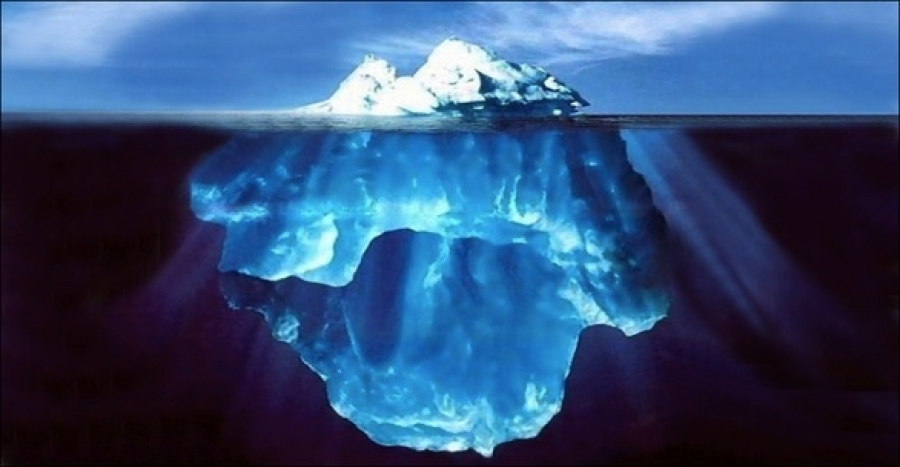This is the third in a series of posts to help companies with their procurement process for a mobile time tracking system. In the first post, we explored the most popular reasons why companies seek to upgrade their remote time collections systems, and in our last post, we discussed the various parties involved in conducting the search.
Today, our discussion will center round important considerations in selecting a mobile time clock solution that will work best for you, but first, a brief history of the evolution of mobility in construction.
In that past, most companies used paper timesheets because that was the best technology available at the time. Timesheets were physically delivered to the office where they were re-keyed by the office staff. This manual entry not only caused duplication in effort, but it also introduced more human error.
By the late 1970’s, fax machines had become fairly ubiquitous and enabled some companies to have their timecards faxed to the office from the field. But this required purchasing a fax machine for the sender and still did not address the problem of manual re-entry and the associated errors.
Computer spreadsheets like Lotus 1-2-3, and later Quattro Pro and Excel, became very popular in the 1980’s and, with the continued evolution of the laptop computer in the 1990’s, allowed some companies to capture time data in spreadsheet form. While this made for much cleaner input of field data, the double-entry and human error problems remained.
It wasn’t until the middle of the first decade of the 21st century that mobile technology really started to gain a foothold in the construction industry. With the continued development of mobile software, companies began utilizing PDA’s (personal digital assistants), EDA’s (enterprise digital assistants), and laptops. As mobile technology advanced, first netbooks and later, smartphones and tablets entered the picture.
Today’s mobile time tracking applications really allow the field enterprise to leverage technology. Employee, job, cost code and other data can now be imported from the accounting system often, with little or no manual intervention. Time and production plus other data can be collected in the field on a wide range of devices and synced to the office where, instead of manual re-entry, that information can now be merely reviewed, edited, and approved before exporting to the accounting system.
There are several factors to consider before purchasing a mobile time tracking application. We have listed a few of the major items to contemplate:
What labor information do you need to track?
As a very minimum, you’ll need to track time by employee, job, and work date. Most companies also track time by task and pay code. Others will also track time by phase or extra, work order, department, workers comp code, craft, and/or other parameters.
Do you want to track time for individual employees, crews, or both?
Jobs or work orders for service companies are generally done by individual employees. Larger construction companies, more often than not, utilize crews, but can also use individuals for inspections, service, and warranty work.
How do you want to enter time?
In real time?
With start and stop buttons?
With bar code scanning?
With fingerprint scanning?
After the fact?
Enter hours and breaks?
Enter start and stop times with breaks?
Enter start and stop times with start and stop break times?
Does your company require employee signatures?
Is a formal timecard approval system in place? Does it require multiple approvals?
Do you want to capture GPS information?
What other types of field information will you need?
Equipment Time – if you have significant equipment billings, you will probably want to track your equipment usage.
Production – many companies track production especially as it relates to labor hours
Budgets – to enable foremen and project managers to be able to regularly compare actual results with budgeted amounts
Per Diem and Other Expenses – per diem, mileage, etc.
Field Notes and Pictures
What types of devices will you use in the field or will you utilize a BYOD policy and let your employees bring their own policies?
If you will be using a certain type of device or letting your employees bring their own, make sure that any mobile time tracking application you consider will run on the devices. This should include:
Smartphones
Tablets
Laptops
Time clocks (biometric)
Do you have a preference for a native application (one that is installed on the mobile device) or a web application?
There are too many considerations to cover this issue in depth now, but we will address the subject in a future post. As mentioned in item 8 above, if you consider a native application, be sure that it runs on the devices you will be using. If you are contemplating a web-based app, confirm that it runs in off-line or disconnected mode when internet connectivity is down or unavailable.
Will you be able to use the application out of the box or will it require substantial customization?
If modifications will be required, first make sure the software is customizable. If it is, then you need to get some kind of feel for how much it will cost and how long will it take to implement.
There many other potential questions to ask, but these should get you off to a good start. Every company’s situation is just a bit different so your questions will vary somewhat, but in general, the more you ask, the better informed you will be. Our sales associates are very friendly, helpful, and have an in-depth knowledge of mJobTime. Please don’t hesitate to contact us with your questions at 1-866-922-TIME (8463), email us at [email protected]
{loadmodule mod_custom,Blog Contact Button}