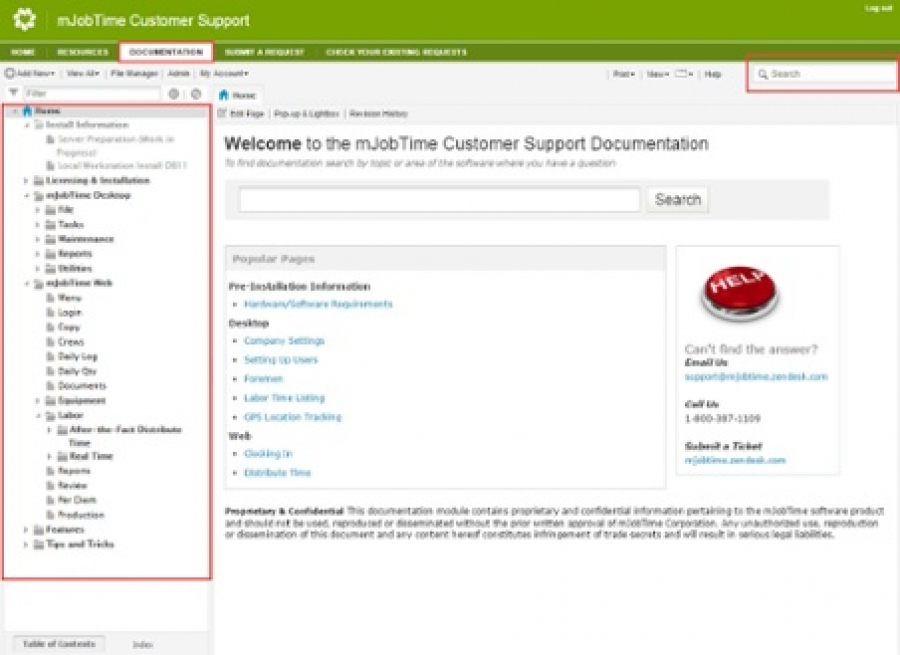So, you’ve purchased mJobTime and you’re enjoying the many benefits of our mobile time tracking software – a reduction in administrative data entry time, more accurate time records, and better control over your field labor, etc. One huge benefit of becoming a mJobTime customer is the top notch technical support you will receive. Our experienced and professional staff is always available to answer questions about mJobTime, but with our new updated Online Customer Support Documentation, customers can now answer their own questions. Once logged in, you can access our library of support documents, organized by the same menus within the software, or simply search for the topic you are looking to access.
To access the Updated Customer Support Documentation
- Login to https://mjobtime.zendesk.com by clicking Login in the upper right corner.
- Current Customers: To request login credentials, please email our technical support team at [email protected] with the subject line “Support Login Request“.
- Once logged in, click DOCUMENTATION on the green menu bar.
- DOCUMENTATION will only appear when logged in.
- To find what you’re looking for:
- Menu: The Documentation menu will appear along the left side, detailing instructions for using both the Web and Window’s versions of mJobTime.
- Search: You may also search by the topic you are looking for by entering it in the search bar in the upper right corner.
The documentation there is fresh, so please let us know if you run into anything that isn’t clear and concise. We appreciate your feedback!
Thank you again for partnering with mJobTime for your mobile labor time tracking needs. And, if you aren’t yet a customer, what are you waiting for? Schedule a demo!